Basketball Connect Registration
Hi Stars,
Our time to move to Basketball Connect is finally here!
Basketball Connect will be our new competition management platform where all players will register with the association6. The new platform will replace GameDay.
Please complete the registration ASAP; it will really help with the transition this week at our first official round of games!
You can find a comprehensive step-by-step guide to registration below. Please have a read before you begin the registration process. It should answer most of the questions you may have, but please reach out for assistance should you need it. There are a few sections in the guide that do not apply to the Stars registration, such as preferred playing position, please disregard these sections.
Remember, before you start you need 5 pieces of information to claim your player's profile.
1. First Name
2. Surname
3. Date of Birth
4. Email
5. Phone Number
Please ensure that the information you are entering to claim you players profile is the same as the information used to register them through GameDay.
All five pieces of information must be entered correctly to claim your player's account. If a piece of information is entered incorrectly, it will create a duplicate account for your player.
After you enter the players details, it should alert you that an existing account has been found. This will occur after Step 5 of the guide. It will then ask you for a 2nd factor authentication of either SMS or email using the details attached to the account. Once this is verified, it will take you through to an area where you will have to select the division your player will be taking part in. This is age group. Please ensure you select the correct age group you player is currently playing in.
We have manually been through every players registration and there should be no charge when you come to the payment section of the registration, however you will be asked to select a payment option. Please select “Whole Payments Upfront” and continue on.
When you come to the final payment page, the total should be zero. If you are asked to pay again, please contact info@centralstarsbasketball.com
Again, if you could please complete the registration process ASAP, it will see for a smoother transfer on the weekend.
How to Register for a Competition on BasketballConnect – Using Registration Link
Central Stars Basketball will provide you with a link to register. When you click on the link, you will be taken to a webpage (see step 1).
If you did not receive an email with the link, please contact your club or association.
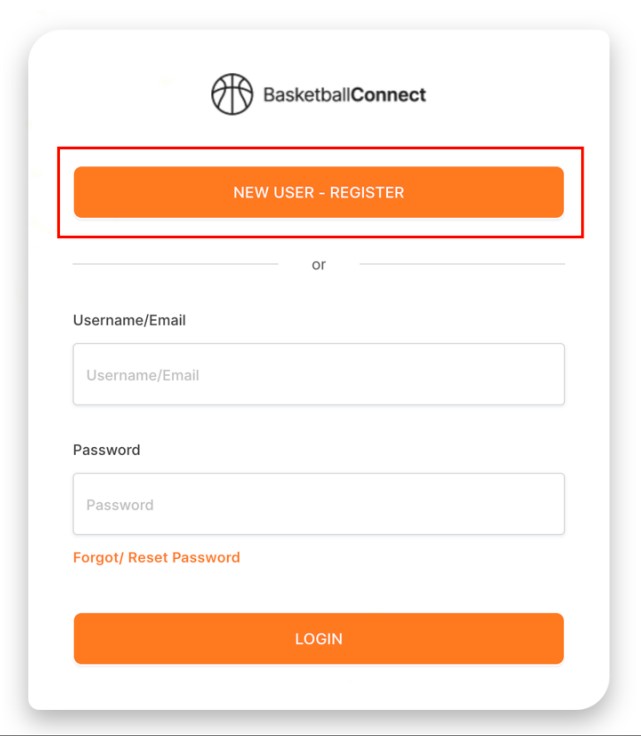
When you click on the link, you will be taken to a login screen.
If you have used BasketballConnect before, enter your login details.
If this is your first competition in BasketballConnect, select New User - Register
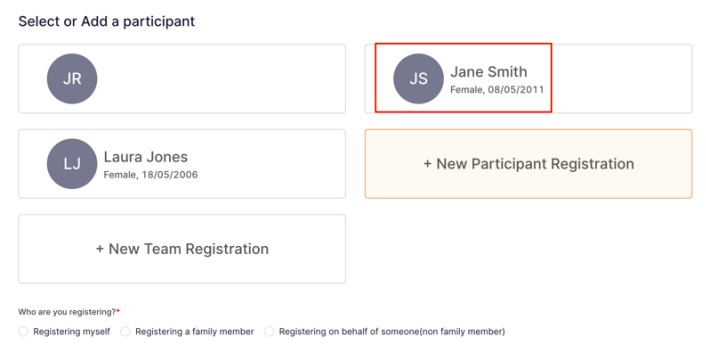
If you or the person you are registering has already participated in a competition while using
BasketballConnect, you can select their name and move to Step 5
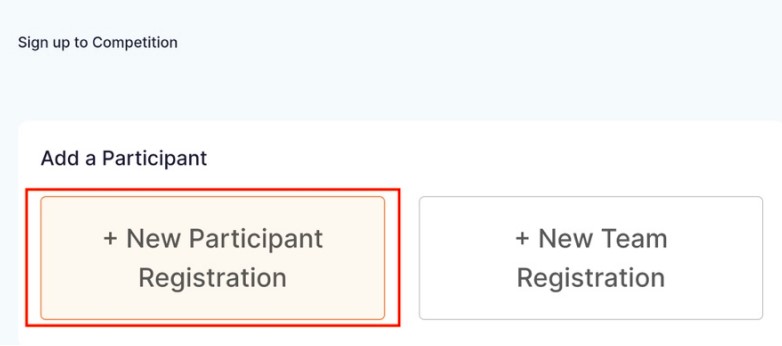
If they have not already participated in a competition using BasketballConnect, select + New Participant Registration.
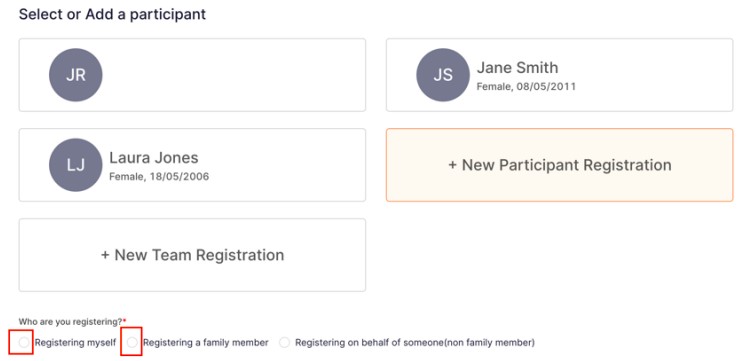
If you are the player and you are registering yourself, select Registering myself. If you are a parent registering your child, select Registering a family member.
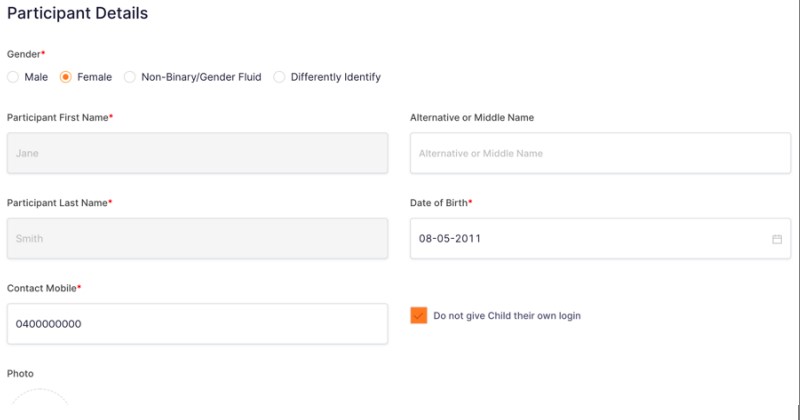
From here you can enter/confirm the player’s details. If you have a Game Day profile, enter the details exactly as they were on Game Day as this will offer you a profile to
claim for your first registration on BasketballConnect. If you did not have a Game Day profile or this is not your first BasketballConnect registration, continue to Step 10
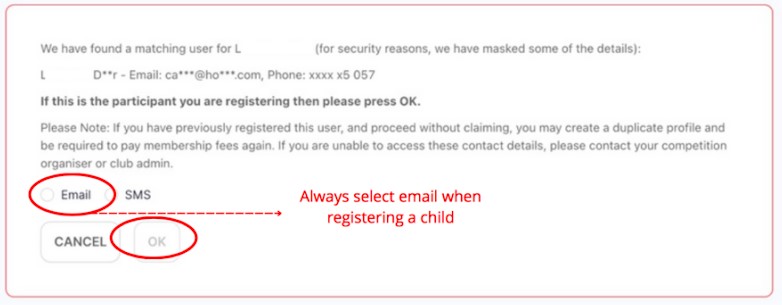
To claim a profile, you will be prompted to enter an email or SMS to receive a code
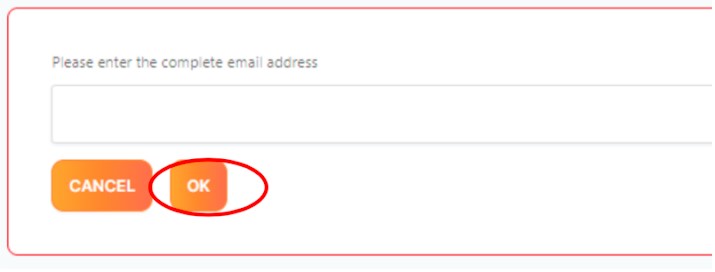
Enter your email address that you had recorded on the Game Day profile then select OK

You will receive an email with a 6 digit confirmation code. Enter the code here
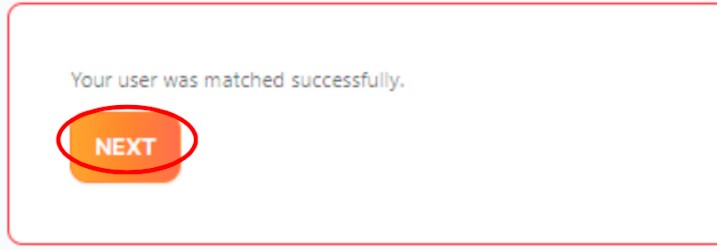
Once you have entered the code, select Next in the pop-up box
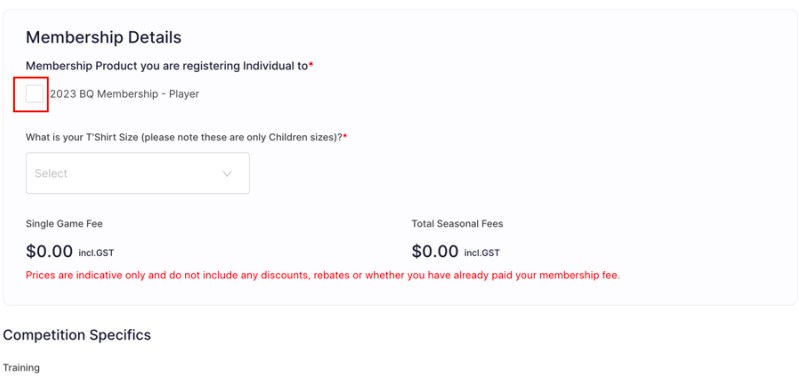
The next screen will show you the competition you are registering to. Select the BQ Membership product relevant to you e.g. Player U10 or Player 10 or Older N.B. There may be options to register as a coach, referee or official. These options are made available by your association or club so refer to them if you have any questions
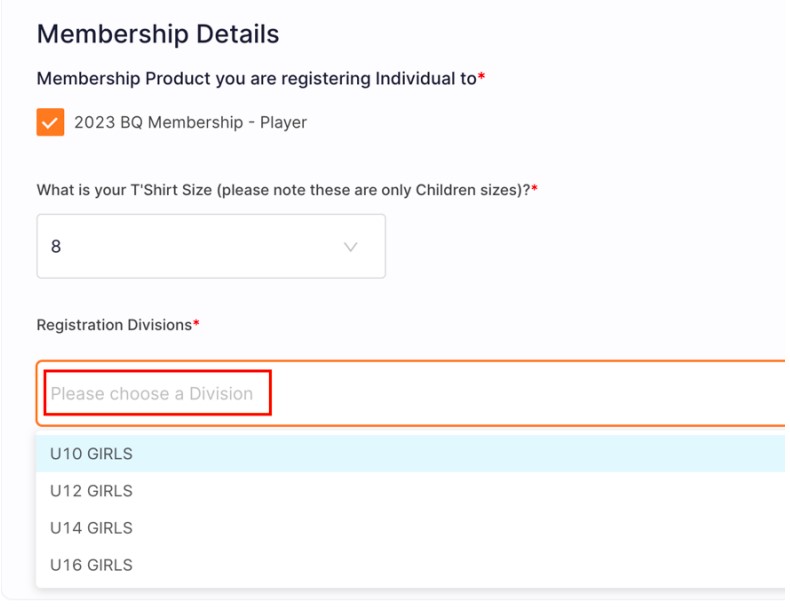
Select the division you are registering to in the drop- down menu
- You will be offered divisions based on your date of birth and gender.
- If your association/club allows, you may be able
to select multiple divisions here. Please refer to your club or association for further information. - If your club or association have
capped numbers for the divisions and the capacity has been reached, those divisions will no longer be offered.
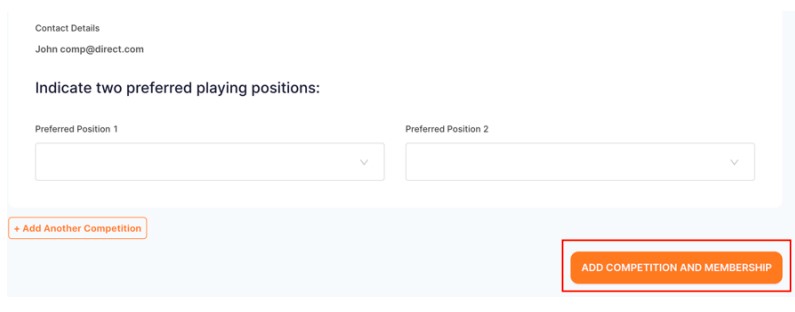
Scroll down to select Add Competition and Membership
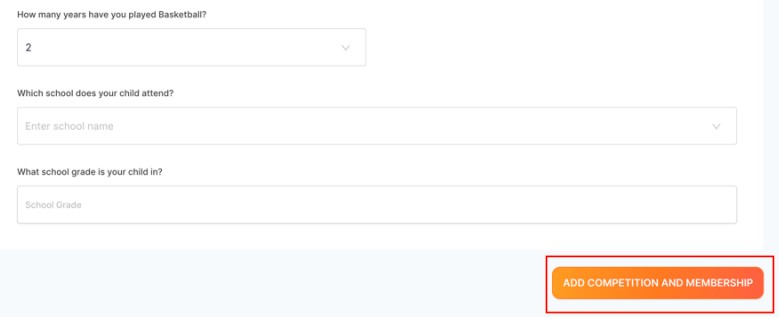
Complete the required information in the fields then select Add Competition and Membership
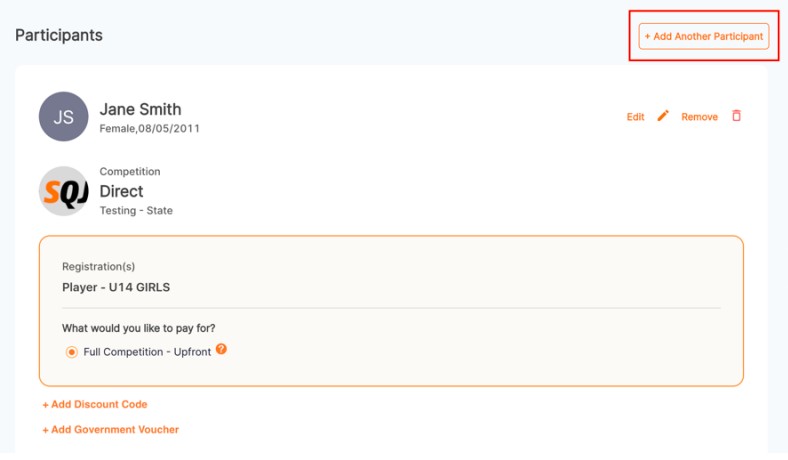
If you are registering for more than one person, you can select Add Another Participant at the top of the screen and
follow the same process through to the checkout.
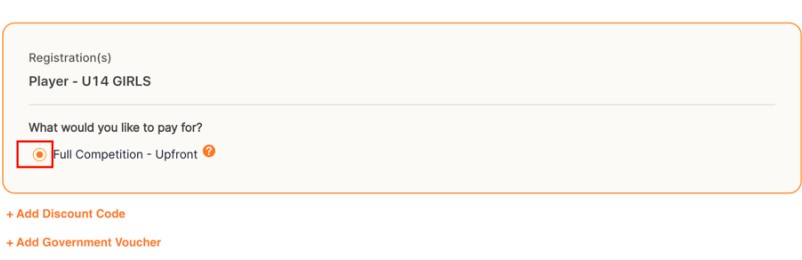
If your association has offered instalments as a payment option, you will see this along with the upfront payment option in the order summary screen Select your preferred option if applicable
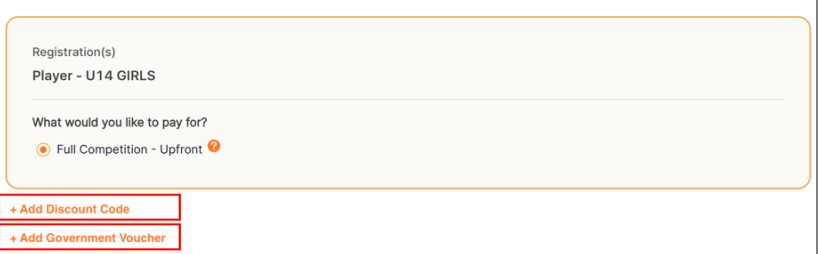
If you have the option to select instalments, the dates and amounts will show here Below you can add any discount code (if applicable) or a Government Voucher by selecting those options
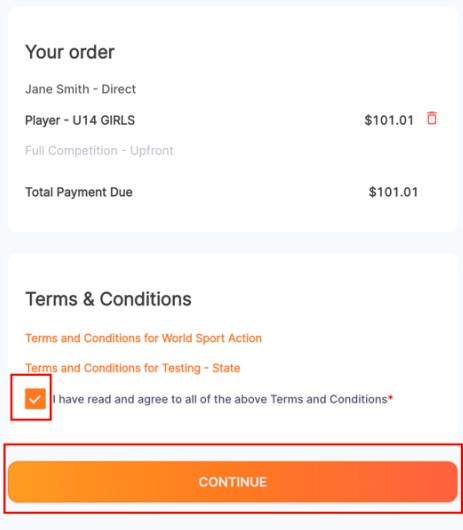
You must read and agree to the Terms and Conditions for Basketball Queensland and any Terms and Conditions for your club or association before selecting Continue

Choose your payment method, enter the relevant details then select Submit.
Once you complete the payment, you can now view you or your child’s profile in BasketballConnect, check the registration status, update any personal or financial details such as card numbers and bank accounts, check game times, follow personal game stats and even shop for your club’s merchandise. You can download the BasketballConnect app from the App Store or Google Play to keep up to date.
Important information:
If your current BQ membership is due to expire before the end of the competition, you will be charged your BQ renewal at the checkout. This is to ensure all players are covered by their BQ insurance for the entirety of the competition. Your BQ membership will then automatically extend another 365 days.

